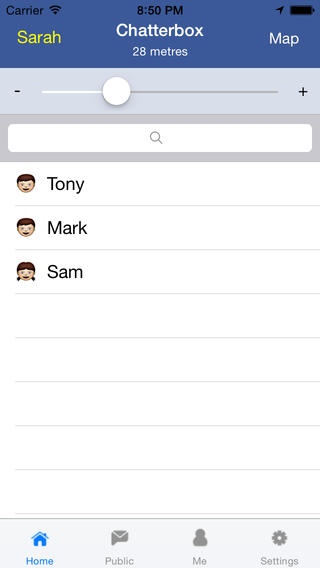Chatterbox 1.1.0
Continue to app
Free Version
Publisher Description
Chatterbox is a new concept in social applications (apps). It's totally different from existing social apps. The basic features are: 1. No need to sign up or sign in, open application and chat with nearby users straight away. 2. Search users within 100 metres. 3. Chat with users privately or publicly. 4. Messages in Public Chat can be read only when you are in the same place where users posted those messages. (Premium users can pick up a location on the Map to read the messages of Public Chat there.) 5. You can only post new messages in the place where you are. 6. Old messages may be removed when new messages are received in the same place. Only 100 live messages are available in the same place. 7. Read different messages and meet different users in different places. 8. Driving mode enables you to chat with nearby users in a widen range. 9. Map only displays users within 100 metres. Users cannot be seen beyond 100 metres. 10. Update location automatically or manually. Note: Continued use of GPS running in the background can dramatically decrease battery life. You can switch the Update Mode to Manual to save battery life. ********************************************************** Some interesting situations people can use Chatterbox: 1. Share idea with users, and not have to share personal details, e.g. phone number, email, etc. Chatterbox encourages users to use real name but nicknames are welcome. 2. In a group, e.g. work meetings, users can discuss common topics, and put forward ideas that may be controversial, without exposing their real name. The discussion is only available in a specific place. 3. Talk with strangers next to you without knowing their contact method, e.g. bus stop, shopping centre etc. 4. Go to the same place where you were and review what you wrote in Chatterbox last time, it can be fun if you are a tourist and like to write down something there. 5. Before entering a restaurant, check the message in Public Chat room to see what users comments where on the restaurant . ********************************************************** Social media has been changing our life extensively. It has taken the personal side out of relationships, quiet often not knowing who we are ever really talking too. Chatterbox will allow people to contacting someone in a more natural way, Normally we approach people in the real world and chat with them. Chatterbox will allow you to approach someone electronically without exposing personal details. As humans we have the ability to forget information, but current social media remembers everything for us, we are living in virtual communities and networks, and moving further away from personal contact. Chatterbox is bringing us back to reality, and it s more human aspects are keep it real, e.g. Chatterbox can forget conversations when you leave a place after a certain length of time, and also has the ability to recall information when users go back to the same place. Chatterbox is an open tool which enables the whole world to be a big chat room. You go to different parts of the room, you can convey different messages and meet different people. ********************************************************** All feedback is gratefully appreciated. Chatterbox aim is to close the gap between people and Social Media.
Requires iOS 7.0 or later. Compatible with iPhone, iPad, and iPod touch.
About Chatterbox
Chatterbox is a free app for iOS published in the Chat & Instant Messaging list of apps, part of Communications.
The company that develops Chatterbox is ZHAOHUI CHEN. The latest version released by its developer is 1.1.0.
To install Chatterbox on your iOS device, just click the green Continue To App button above to start the installation process. The app is listed on our website since 2014-05-23 and was downloaded 9 times. We have already checked if the download link is safe, however for your own protection we recommend that you scan the downloaded app with your antivirus. Your antivirus may detect the Chatterbox as malware if the download link is broken.
How to install Chatterbox on your iOS device:
- Click on the Continue To App button on our website. This will redirect you to the App Store.
- Once the Chatterbox is shown in the iTunes listing of your iOS device, you can start its download and installation. Tap on the GET button to the right of the app to start downloading it.
- If you are not logged-in the iOS appstore app, you'll be prompted for your your Apple ID and/or password.
- After Chatterbox is downloaded, you'll see an INSTALL button to the right. Tap on it to start the actual installation of the iOS app.
- Once installation is finished you can tap on the OPEN button to start it. Its icon will also be added to your device home screen.